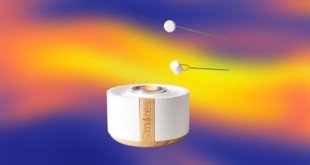Pros
- Big screen and loud speakers
- Telephoto lens
- Samsung’s full feature suite for less money
Cons
- Battery life
- Slower optical fingerprint sensor vs
- Galaxy S24
- Galaxy AI feels gimmicky
Samsung’s $650 Galaxy S24 FE is such a comfort to use that at moments it felt like I was testing a scaled-back version of the $1,000 Galaxy S24 Plus. The S24 FE’s large 6.7-inch 120Hz refresh-rate display made it easy for me to enjoy streaming shows, playing games and taking video calls throughout the day. And it includes nearly every software perk from the more expensive Galaxy S24 line.
With the S24 FE, you’ll get a capable phone that features a telephoto camera — which you don’t get on cheaper devices — along with access to all of Samsung’s Galaxy AI features alongside Google’s Circle to Search. Whether these AI features are useful will be up to you, but the access allows the Galaxy S24 FE to feel like a full-fledged Samsung flagship without having to spend more money.
The Galaxy S24 FE nails many elements that most of us want from a good phone, especially at a $650 price that most other flagship phone makers are currently ignoring. Since Google’s Pixel 9 now starts at the same $800 price as the Galaxy S24, the Galaxy S24 FE is now a prime phone for someone that would like to step up from a mid-range device like Samsung’s Galaxy A phones or Google’s Pixel 6A without paying for a premium phone price.
If you’re looking for a cheaper version of the Galaxy S24 Plus, the S24 FE should fit your needs quite well. Though pay an extra $60 to get the $710 Galaxy S24 FE model with 256GB of storage: mirroring the S24 Plus’ baseline configuration (which is still $290 more).
But it’s a different story when comparing the S24 FE with the $800 Galaxy S24. If you don’t mind having a slightly smaller phone (the S24 has a 6.2-inch screen) and paying $150 more, you get a number of noticeable upgrades including a better camera, longer battery life, a faster fingerprint sensor and a speedier processor. But if you don’t need the absolute top of the line, then save $150 and get the FE model.
Watch this: Samsung Galaxy S24 FE Review: A Cheaper Way to Get Galaxy AI
Galaxy S24 FE’s design
The Samsung Galaxy S24 FE (left) and last year’s Galaxy S23 FE.
Samsung’s Galaxy S24 FE has a slightly taller design to accommodate its 6.7-inch display, but it’s otherwise similar to last year’s Galaxy S23 FE, aside from the $50 price increase. The S24 FE has aluminum sides and pastel backs — this time available in blue, mint, gray and graphite. I find both the blue and gray models to skew closer to a white under some lighting, while the mint and graphite versions have bolder colors.
The S24 FE’s screen and speakers are a joy to use. I had no problems watching YouTube videos and playing We Love Katamari through Xbox Game Pass, which looked and sounded great. The S24 FE’s size and shape also made it easy to use one-handed for phone calls and scrolling through texts.
The Galaxy S24 FE comes in blue, mint, gray (seen here twice) and graphite colors.
One downside is the inclusion of an under-screen optical fingerprint reader on the Galaxy S24 FE compared with the faster, hypersonic, under-screen fingerprint scanner found on the pricier S24 phones. It took a second longer to unlock compared with the regular S24. I don’t find the optical reader to interfere with the S24 FE’s usefulness as I could still unlock the phone straight from its lock screen.
Galaxy S24 FE’s battery and performance
The S24 FE’s has a 4,700-mAh battery compared with the S23 FE’s 4,500-mAh battery. Battery life on the S23 FE was my chief complaint when I reviewed it. Fortunately the S24 FE’s larger battery does improve things as I ended most days at 30% compared with the S23 FE, which often had between 12% and 20% left.
If you do need a boost, the S24 FE supports 25-watt wired charging speed, which refilled the battery in my testing from empty to 56% in 30 minutes. The FE also supports 15-watt wireless charging and PowerShare which lets you turn the phone into a Qi wireless charger for other devices, like to top off your wireless earbuds case.
Read more: Samsung Breaks Down How Bixby Will Evolve Alongside Galaxy AI
Samsung’s Exynos 2400E processor powers the US edition of the Galaxy S24 FE, which is interesting as the phone maker has always used Qualcomm Snapdragon chips for Galaxy S phones sold in the US. For example, last year’s S23 FE ran on Qualcomm’s Snapdragon 8 Gen 1 in the US, while the international model opted for an Exynos processor.
This isn’t really an issue for the phone’s performance though, as the Exynos 2400E outperformed the Snapdragon 8 Gen 2 processor used on the 2023 Galaxy S23 in my benchmark testing. The S24 FE even scored just a hair slower than the more expensive Galaxy S24 and S24 Ultra, which run on the Snapdragon 8 Gen 3 chip. It’s worth pointing out that the S24 FE doesn’t fully measure up to the regular Galaxy S24’s performance, but for most people the S24 FE will be fine in terms of handling everyday tasks and still running fast for years to come.
Geekbench 6.0 Benchmarks
Samsung Galaxy S24 FE 2,065 6,109Samsung Galaxy S24 2,255 6,875Google Pixel 9 Pro XL 1,926 4,633Samsung Galaxy S23 FE 1,620 3,982
- Geekbench 6.0 Single Core
- Geekbench 6.0 Multi Core
Galaxy S24 FE and Galaxy AI
Other options for changing photos with Galaxy AI on the Galaxy S24 FE.
Samsung’s biggest push for the S24 FE remains its Galaxy AI suite: a number of software tools aimed at improving writing, photos, translation and more. What’s nice is that the phone gets access to every feature that is available on the more expensive S24 phones — though last year’s S23 FE also has these same AI features.
I found Samsung’s generative AI Sketch to Image tool to be a fun way to turn everyday objects into coloring books. The feature uses AI to generate a photo-realistic version of something you draw or doodle on an image in the Gallery app. For instance, I took a photo of a Dunkin’ coffee cup, used the Sketch tool to draw a heart on it and watched Galaxy AI turn my sketch into an actual logo. It kept the colors of the Dunkin’ logo while morphing my shape into a design that looked as if it was printed on the cup.
I noticed that some words in images would become a jumbled mess. For instance, when I drew a star on an image of a Celsius can, the AI added letters and descriptors to the photo in places that didn’t make sense. The Sketch to Image tool is a neat trick that I’d consider to be a fun game.
Here are two photos of a Dunkin’ coffee cup. The left one is as-is without any edits. The right one has been altered. I used the Sketch to Image tool to “redesign” what was on the side of the cup.
There’s also Samsung’s Interpreter app that can be set to Listening mode and offer a translation based on what the phone can hear. This is a bit different from Galaxy AI’s Live Translation feature for phone calls and texting apps, which can come in handy for multilingual chats, but as my colleagues who have tested iterations of these on other Galaxy phones found, the results are mixed for how well these translations turn out.
I opened the Interpreter app and put the phone into Listening mode while watching an Italian-language film. And while this isn’t the intended purpose, the results weren’t always accurate. I don’t feel comfortable to actually use Galaxy AI for a live conversation, but if you’re curious how the Interpreter app does in that scenario read this story from my CNET colleague Patrick Holland who tested it in Paris.
Then there’s Google’s Circle to Search feature, which lets you draw a circle around something being shown on your display to run a search for it. The feature isn’t part of Galaxy AI and is available on other phones like the Pixel series and the Galaxy S and Z series. Circle to Search was the most useful AI feature for my everyday needs. For instance, without needing to take a photo, I can open up the Camera app and then press and hold the home button to scan flowers, animals and sites like Manhattan’s Little Island.
Currently, Galaxy AI functions best for creativity, transcription and translation, but I’d like it to help me with tasks like finding the cheapest hot lunch option near my office or organize my communications with a single point of contact. Other AI options like Google’s Gemini and Apple Intelligence have announced similar plans for organizing our data with artificial intelligence, but it’s still early days for these features.
Samsung Galaxy S24 FE cameras
The Samsung Galaxy S24 FE has a 50-megapixel wide lens, a 12-megapixel ultrawide lens and an 8-megapixel telephoto lens.
The Galaxy S24 FE’s cameras did a decent job taking photos in both well-lit and low-light environments. The phone has a trio of lenses: wide, ultrawide and telephoto. The main camera has a 50-megapixel image sensor, the ultrawide a 12-megapixel sensor and the telephoto an 8-megapixel one.
Here are two images from the S24 FE taken on the High Line. The left one is from the main 50-megapixel wide-angle lens, and the right photo is from the 8-megapixel telephoto lens. Notice the same flower in each shot
Taking the cameras to New York’s High Line park turned out to be a beautiful way to test out these cameras, as my photos taken on both the main lens and when zoomed in with the telephoto lens captured lots of detail for the various plants seen at the park. The main image suffers a bit from the shadows being boosted which gives it an HDR-look.
Self-taken photo using the 10-megapixel front-facing camera on the Galaxy S24 FE.
Using the phone’s 10-megapixel front-facing camera also takes a balanced photo that captures my hair strands and skin tones while outside on a Manhattan rooftop.
When inside, especially in nighttime environments, the Galaxy S24 FE’s photo take a hit when it comes to image noise. I took the Galaxy S24 FE, the S23 FE and the regular S24 to a dimly lit bar. Despite there being only trace lighting, all three phones did an OK job capturing my bowl of pasta and beer. There is noticeable image noise across all three photos when zooming in, but the noise reduction each phone applied made the images look more like a drawing than a photo.
From the Galaxy S24 FE’s main camera.
From the Galaxy S24’s main camera.
From the Galaxy S23 FE’s main camera.
When I switched to the front-facing cameras in the same bar, however, there was a noticeable difference between each phone’s selfies. The S23 FE’s image is soft and has a blurry look. The S24 FE’s photo captures more detail in my facial hair. But the S24’s image was the best and took the additional step of brightening up my face. While the S24 is able to put in that additional work it costs more.
From the Galaxy S24 FE’s front-facing camera.
From the Galaxy S23 FE’s front-facing camera.
From the Galaxy S24’s front-facing camera.
I also took comparison photos with just the S24 and S24 FE at a well-lit location of The Cheesecake Factory. Both images of a Bloody Mary have a lot of sharp clean details. Notice the water droplets on the tomato garnish and the spices used inside of the drink itself.
From the Galaxy S24 FE’s main camera.
From the Galaxy S24’s main camera.
All in all, I find the S24 FE’s cameras to compare quite favorably to the S24’s, even if the more expensive phone has a bit more power for cleaning up images in challenging conditions.
Samsung Galaxy S24 FE: Bottom line
The $650 Samsung Galaxy S24 FE on a stand.
The Samsung Galaxy S24 FE is a great value-option for someone who is looking for a phone that can handle pretty much anything you want to throw at it, but isn’t as concerned about having the latest and greatest specs. The Galaxy S24 FE is a solid handset with a nice big screen, loud speakers, decent cameras and is easy to use with one hand. You also get full access to Samsung’s Galaxy AI features and a promise of seven years of software and security support that will provide you with new phone features for a considerable amount of time.
While you can get more processing power and better photography by opting for the more expensive Galaxy S24 and S24 Plus phones, for most people this phone is an easy recommendation when you just want a nice Samsung phone that doesn’t skimp on features to hit a lower price. But those who are looking to get the most possible power for your phone purchase should still consider the Galaxy S24 or wait a few more months until next year when we expect Samsung to announce its Galaxy S25 line at the beginning of 2025.
Samsung Galaxy S24 FE specs vs. Galaxy S23 FE, Galaxy S24, Galaxy S24 Plus, Google Pixel 9
| Samsung Galaxy S24 FE | Samsung Galaxy S23 FE | Samsung Galaxy S24 | Samsung Galaxy S24 Plus | Google Pixel 9 | |
| Display size, resolution | 6.7-inch AMOLED FHD+; 120Hz adaptive refresh rate | 6.4-inch AMOLED display; 2,340 x 1,080 pixels; adaptive 120Hz refresh rate (60-120Hz) | 6.2-inch AMOLED; 2,340×1,080 pixels; 1-120Hz adaptive refresh rate | 6.7-inch AMOLED; 3,120×1,440 pixels; 1-120Hz adaptive refresh rate | 6.3-inch OLED; 2,424×1,080 pixels; 60-120 Hz variable refresh rate |
| Pixel density | 385 ppi | 466 ppi | 416 ppi | 509 ppi | 422 ppi |
| Dimensions (inches) | 3×6.4×0.3 inches | 6.22 x 3.01 x 0.32 in | 5.79 x 2.78 x 0.3 in. | 6.24 x 3 x 0.3 in. | 6×2.8×0.3 inches |
| Dimensions (millimeters) | 77.3 X 162.0 X 8.0mm | 157.9 x 76.4 x 8.1 mm | 147 x 71 x 7.6 mm | 158 x 76 x 7.6 mm | 152.8x72x8.5 mm |
| Weight (ounces, grams) | 213g | 209 g (7.4 oz) | 168g (5.93 oz.) | 197g (6.95 oz.) | 198g (7 oz.) |
| Mobile software | Android 14 | Android 13 | Android 14 | Android 14 | Android 14 |
| Camera | 50-megapixel (wide), 12-megapixel (ultrawide), 8-megapixel telephoto (3x optical zoom) | 50-megapixel (wide), 12-megapixel (ultrawide), 8-megapixel (telephoto) | 50-megapixel (wide), 12-megapixel (ultrawide), 10-megapixel (3x telephoto) | 50-megapixel (wide), 12-megapixel (ultrawide), 10-megapixel (3x telephoto) | 50-megapixel (wide), 48-megapixel (ultrawide) |
| Front-facing camera | 10-megapixel | 10-megapixel | 12-megapixel | 12-megapixel | 10.5-megapixel |
| Video capture | 8K at 30fps; 4K at 60/30fps | 8K | 8K | 4K | |
| Processor | Samsung Exynos 2400e | Snapdragon 8 Gen 1 | Qualcomm Snapdragon 8 Gen 3 | Qualcomm Snapdragon 8 Gen 3 | Google Tensor G4 |
| RAM/Storage | 8GB + 128GB, 8GB + 256GB, 8GB + 512GB | 8GB + 128GB, 256GB | 8GB RAM + 128GB, 256GB | 12GB RAM + 256GB, 512GB | 12GB RAM + 128GB, 256GB |
| Expandable storage | None | No | None | None | None |
| Battery/Charger | 4,700 mAh | 4,500 mAh (25W wired charging) | 4,000 mAh | 4,900 mAh | 4,700 mAh |
| Fingerprint sensor | Under display | In-display | Under display | Under display | Under display |
| Connector | USB-C | USB-C | USB-C | USB-C | USB-C |
| Headphone jack | None | No | None | None | None |
| Special features | 7 years of OS and security updates; 5G; IP68 water and dust resistance; wireless PowerShare to charge other devices; 25W wired charging (charger not included); Galaxy AI; Wi-Fi 6E | Wireless PowerShare, Fast Wireless Charging 2.0, Samsung Knox with Samsung Knox Vault, IP68 water resistance | 2,600-nit peak brightness; 7 years of OS and security updates; 5G (mmWave); IP68 water and dust resistance; wireless PowerShare to charge other devices; 25W wired charging (charger not included); Galaxy AI; Wi-Fi 6E | 2,600-nit peak brightness; 7 years of OS and security updates; 5G (mmWave); IP68 water and dust resistance; wireless PowerShare to charge other devices; 45W wired charging (charger not included); Galaxy AI; Wi-Fi 6E | Satellite SOS; 7 years of OS, security and Pixel feature drops; Gorilla Glass Victus 2 cover glass; IP68 dust and water resistance; 2,700-nit peak brightness; 45W fast charging (charger not included); 15W wireless charging with Google Pixel Stand (second gen); 12W wireless Qi-charging; Wi-Fi 6 and Wi-Fi 7; NFC; Bluetooth 5.3; dual-SIM (eSIM + nano SIM); Add Me; Best Take; Magic Eraser; Magic Editor |
| Price off-contract (USD) | $650 (128GB), $719 (256GB) | $600 | $800 (128GB) | $1,000 (256GB) | $799 (128GB) |
| Price (GBP) | £649 (128GB), £699 (256GB) | £599 | £799 (128GB) | £999 (256GB) | Converts to £640 (128GB) |
| Price (AUD) | AU$1,099 (128GB), AU$1,199 (256GB) | AU$1,099 | AU$1,399 (256GB) | AU$1,699 (256GB) | Converts to AU$1,210 (128GB) |
How we test phones
Every phone tested by CNET’s reviews team was actually used in the real world. We test a phone’s features, play games and take photos. We examine the display to see if it’s bright, sharp and vibrant. We analyze the design and build to see how it is to hold and whether it has an IP-rating for water resistance. We push the processor’s performance to the extremes using standardized benchmark tools like GeekBench and 3DMark, along with our own anecdotal observations navigating the interface, recording high-resolution videos and playing graphically intense games at high refresh rates.
All the cameras are tested in a variety of conditions from bright sunlight to dark indoor scenes. We try out special features like night mode and portrait mode and compare our findings against similarly priced competing phones. We also check out the battery life by using it daily as well as running a series of battery drain tests.
We take into account additional features like support for 5G, satellite connectivity, fingerprint and face sensors, stylus support, fast charging speeds and foldable displays, among others that can be useful. We balance all of this against the price to give you the verdict on whether that phone, whatever price it is, actually represents good value. While these tests may not always be reflected in CNET’s initial review, we conduct follow-up and long-term testing in most circumstances.
 meganwoolsey Home
meganwoolsey Home