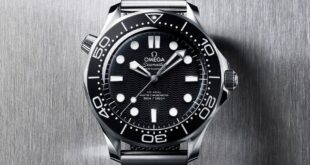However, I did notice that text looks a little fuzzy—not just with color content but black-and-white too. I only spotted this because I came from using the new Paperwhite, which has the highest contrast ratio of any Kindle and delivers super-sharp text. When I switched to the Colorsoft, my eyes had to adjust a bit. It’s not as noticeable with comics, but it took me a moment to get used to while reading standard books.
It’s tougher to ignore the loading time when turning pages on illustrations. The screen will typically flutter once or twice while processing the color. The same thing happens when zooming in too. At one point, I was zooming in on a frame and noticed a small black loading square appear. This has yet to happen again, but it was slightly concerning. Amazon isn’t alone with this though—this kind of refresh lag exists on other color ebook readers too.
Even if the flashing colors are commonplace on all color e-readers, it’s an important factor to consider if you’re largely buying one for comic books and graphic novels. The blinking screen might feel jarring while turning pages or zooming in, particularly during long reading sessions, and it can sometimes break you out of the experience or distract you from the story. I enjoyed reading comics on the Paperwhite a little more for this reason, even if it meant no color.
Looking for More
Setting aside the color screen, the Kindle Colorsoft doesn’t feel too different from the Paperwhite. It has up to two months of battery life, there’s wireless charging support, and the screen can automatically adjust its brightness based on your environment. You’re spending an extra $80 over the 12th-gen Paperwhite for a color screen.
With all the claims to have completely “rebuilt” the Kindle, the $280 Colorsoft was the right opportunity to bring back page-turn buttons, which we haven’t seen on a Kindle since the Oasis in 2019. That model also had a similarly large 7-inch screen and was made of a metal-infused plastic that felt super-premium, not the soft-touch plastic in the Colorsoft. But I digress. Buttons! Which turn the page forward and back! It’s not hard. The #Booktok community has resorted to using unsightly remotes for sheer convenience.
Source link
 meganwoolsey Home
meganwoolsey Home